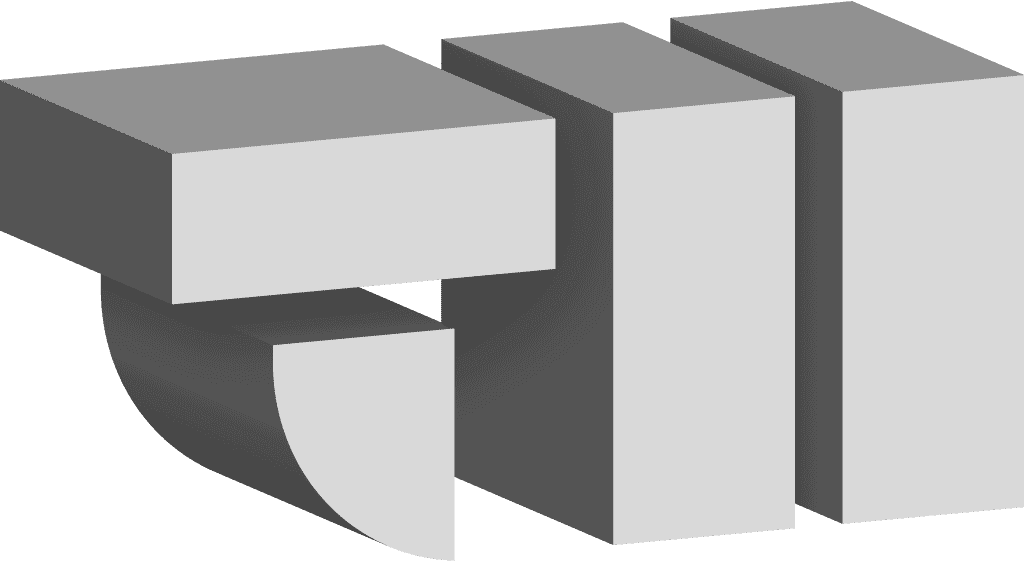An evergreen retouching request is to “replace some content in a photograph.” Head swap, anyone? How about a new apparel pattern on a pickup photograph. Place new labeling onto existing packages. Sometimes dropping photographic content into digital creative artwork.
I’m getting more requests to use 3D models or renderings in my work. Studio photography was difficult to produce during the pandemic. In spite of the difficulty, brands needed new visuals. 3D composed into existing photography met this need. Creative departments still find ways to use 3D in new work even as studio photography gets back to normal.
How does this work?
Sometimes I am provided reference snapshots from prototype manufacturing as a starting point to construct a model from scratch. Other times I am provided complete 3D models, more or less ready to compose, texture, light & render. After figuring out the input the rest of the process proceeds like a conventional photocomposition project.
Workflow skills for these situations
At the shallow end of the pool, Adobe Dimension is great for creating high-quality renders of provided 3D models. I can color/texture, apply graphics, light/shade these assets and create images that can be used in photo compositions or design layouts.
At the deep end are Blender & Cinema 4D where I am developing 3D modeling skills. These tools allow me to model custom packaging or product where no model yet exists.
See, I’ve done stuff.