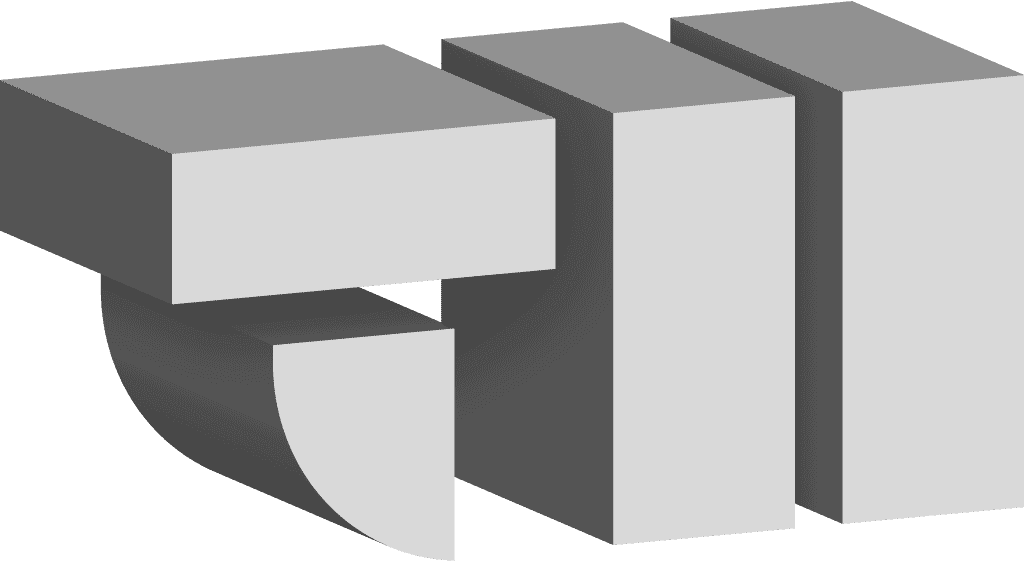David Ellis supplied me with a promising, yet highly challenging RAW file with direction to process into a tonally balanced image avoiding a “cut out” look. I was provided a rough JPG for reference with instructions on how to change lighting direction. See below:


I processed the RAW image twice—First for foreground tonality and second for background tonality. Then I carefully blended these two layers, painted in highlight and shadow to create directional lighting of the subject. Finally, I recovered the color of various elements that changed during the editing process so the image matched the colors in the original scene. See below for final image:

Have you got a great shot living in a challenging RAW file?