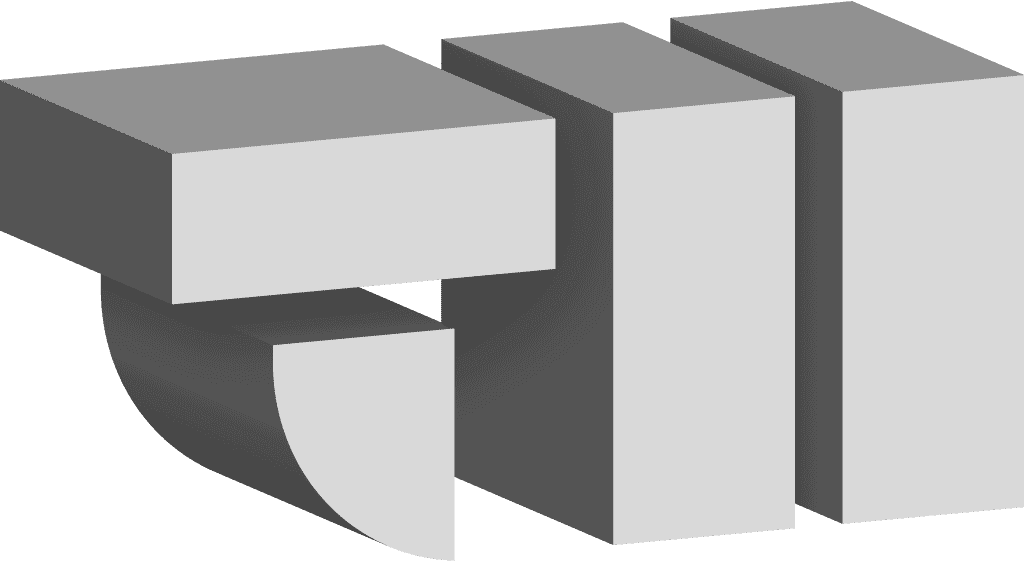Now that I am using my own equipment and providing primary storage for one-of-a-kind original artwork for my customers, I should explain my backup strategy. Here is what I am doing to safeguard my clients’ valuable design assets and confidential materials:
- Local Time Machine Backup: Fast restore from garden-variety accidental file trashing & hardware errors using an on-site encrypted backup server as my backup target.
- Dropbox Cloud Sync: Syncs my current work via encrypted transmission between my production Macs (over the internet or locally) for a medium-fast restore from a hard drive failure or similar hardware issue. This also means that anything I work on remotely via laptop is already sitting on my desktop Mac at home when I get back and vice versa.
- BackBlaze Cloud Backup: Encrypted offsite cloud backup of EVERYTHING, all-time. Office-burns-down recovery, a last line of defense agains the worst case scenario.
To further protect the integrity of my clients’ data, I power all Macs & Networking Equipment with Uninterruptible Power Supplies which automatically take over if power is reduced or cut off. I can work right through a brown-out. In a blackout, I have about 30 minutes to properly save my work and shut down. In case of extended blackout, I have a gasoline generator that can keep me working as long as I have fuel.
Digital assets you trust with me are being managed with a triple-redundant strategy including both on-site & off-site encrypted backup.
Protect your creative ass(ets).