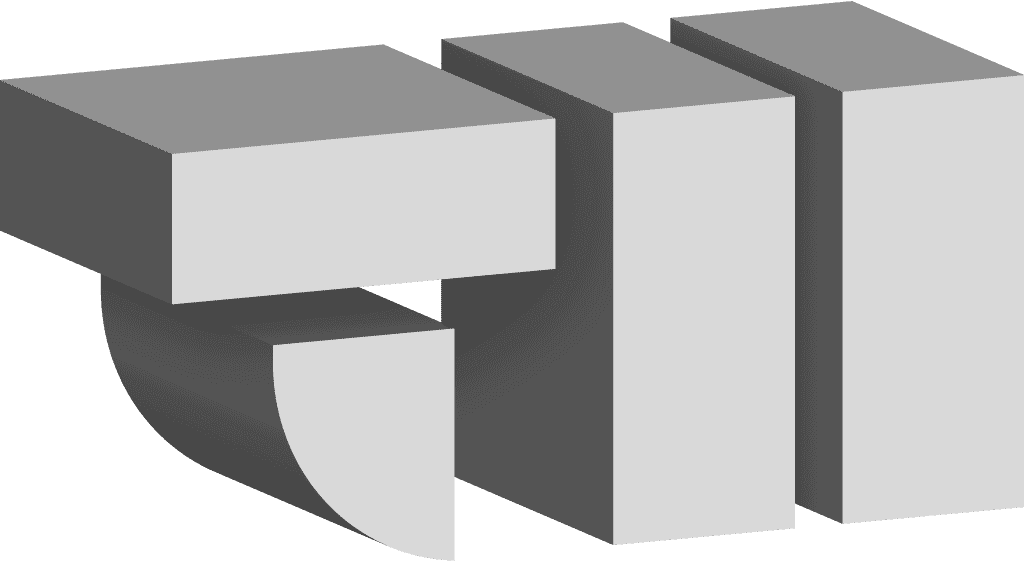If you haven’t been living under a rock, you probably know that Apple has redesigned the MacBook Pro recently. Since I’m an unabashed Apple nut, I can’t resist writing about it here. I wrote a post when the MacBook reboot was introduced a while back.
I’ll recap a few observations from that post then extend my thoughts to how those design philosophies guide the new MacBooks Pro.
- USB-C: People were freaked by just one USB-C port on the MacBook. Turns out the MacBook has been a very popular item. Anecdotally, I bought a single-port MacBook for my girlfriend to replace her 2009 15″ MacBook Pro with all the plugs. I got her the Multiport adapter cable and an external SuperDrive because the internet said she was going to suffer greatly due to lack of ports. Turns out, she almost never uses either peripheral. I’ve asked her a few times if the lack of ports bugs her and she says it’s no problem. What she does mention somewhat frequently is how awesome it is to be able to hold it with one hand and easily tucks it into her regular bag. She’s been getting great use out of it writing for her blog and managing her posting schedule with Trello. Maybe Apple knew what they were doing after all?
- Monitors: The new MacBook Pro design couldn’t connect to any Apple-branded display. I wrote that Apple would likely address this in the future with an even more elegant solution than the (already elegant) Thunderbolt Display. Given the MacBook isn’t the type of machine one would typically be connect to an external display, I wan’t concerned about the missing Apple-branded solution.
Why USB-C Only?

The new MacBook Pro (MBP) sports 4 USB-C sized Thunderbolt ports and nothing else but a headphone jack. The groundwork for this unified physical connector was laid with the MacBook’s lone USB-C port, but the MBP’s ports have been juiced with Thunderbolt 3. This combination offers much greater data rate and, more importantly, allows for adaptation to almost any connection you may need. Right now there aren’t tons of USB-C devices, let alone ones that support Thunderbolt 3, but there are tons of USB-C to Legacy Plug cables available for reasonable prices from 3rd parties, as well as more expensive Apple-branded adapters. This is why I consider the argument about needing dongle adapters a red herring. Consider these two scenarios:
- Dongletown: You already have HDMI, USB-A, Mini DisplayPort and Thunderbolt 2 cables. Just buy the appropriate dongle and pack it with the legacy cable in your laptop bag. You are now pissed off because you have 8 pieces to keep track up—four cables and 4 dongles. You spend $80 or so.
- New Cableville: You stash you existing cables in your old cable drawer and buy USB-C to HDMI, USB-C to USB-A, USB-C to Mini DisplayPort, USB-C Thunderbolt 3 to Thunderbolt 2 for your laptop bag. You pay $120 or so.
There is no denying its a bit more expensive to get new cables, but its a rather small expense compared to the cost of the MBP. New Cableville is clearly the way forward to anyone who hates dongles. I’ll throw myself in with the dongle haters. I’ll be shutting up and buying new cables when it’s my turn to upgrade my MBP.
There is a net reduction in overall number of ports compared to last year’s MBP, another complaint. If you look at them as the adaptable ports they are, you get double the number of any one flavor of ports than was included in last year’s MBP. There were two USB-A ports and two Thunderbolt 2 ports on last year’s model.
How Do I Connect it to an External Display?

Apple has partnered with LG to build two new displays under the UltraFine brand. The smaller 4K display uses vanilla USB-C without Thunderbolt while the 5K is connected via Thunderbolt 3 over USB-C. This display is meant for the non-Thunderbolt MacBook and the 5K is for the Thunderbolt-equipped MBP. These displays have one power cable that runs from the back of the display to the AC outlet and a USB-C power/data combo cable that powers the Mac and transmits data and video to-and-from the display.
There are more USB-C ports on the back of each display which are great to plug-in your Ethernet dongle, external hard drives, etc. The 4K model provides more modest speed USB-C ports than the 5K. The technical speed differences aside, both UltraFine displays boast simpler wiring, exactly the same physical ports as the hosting Mac which encourages the Mac ecosystem to universally standardize on the USB-C connector.
Some have complained that these displays would be an ideal place to add lots of legacy ports. At least add an Ethernet port since network infrastructure is NEVER changing over to USB-C wiring, they say. This would be nice for those living in the present. But these monitors live squarely in the future. Ethernet might be relegated to a legacy connection while gigabit-speed WiFi becomes standard. These displays continue Apple’s bet that one, highly adaptable port to rule them all is the true way forward. Even though it will be a little annoying to get there, I feel the pursuit of this strategy is worth the sacrifice. If it works out, everyone’s tech life will become simpler and probably cheaper (eventually).
Are you Surprised to Hear I Like this MacBook Pro?
I know, shocking! But I’ve got reasons beyond my Apple partisanship.
I pack my MacBook Pro with me every time I work on-site with a client, which is probably 2/3 of my working time. Pounds and inches are kind of a big deal. I always bring a standard complement of cables with me. With a new MBP, they will be different cables than the ones I carry now, but (at least on one end) they’ll be smaller and lighter.
The new power supply, while sadly lacking MagSafe, does have the advantage of being a standard USB-C DC power supply. High-power, USB-C power supplies are rather uncommon now, but as the anointed next-gen high-wattage power standard of the Apple (and non-Apple) tech world, these power supplies are going to be commonplace soon. Some day I will leave my plug-in DC power supply at home and rely on a USB-C cable plugged into whatever power supply is nearby.
Where Next? Next New MacBook Pro?
Its safe to say that peripheral devices with spend the next few years settling on USB-C connectors. By the time that transition is complete, Macs will boast USB-C plugs exclusively. What’s great about this effort at standardization is it’s based on USB-C. No one needs to pay Apple a fee to adopt the new port strategy. Everything from keyboards and mice to high-performance storage arrays will use the same physical connector. There will still be some confusion since there will be various grades of cabling—Thunderbolt-capable cabling will certainly be more expensive and incorporate active electronics to enable its high performance modes. Less sophisticated users are confused. Power users geek out as they always do and know exactly which cable is required for which usage.
I haven’t even bothered to mention the TouchBar or the thinner chassis. These are just gimme’s for Apple design. I will refer back to my girlfriend’s observation about the size and weight of her new MacBook: Everyone appreciates packing a powerful tool into a smaller size. Some people make a lot of noise on the internet. I’ve read claims that Apple’s been doing it wrong since eliminating the 17″ model and the DVD drive. If you offered the complainers a chassis the size and weight of a MBP from 2006 filled with the guts of the modern MBP but bristling with DVI, DVD, VGA and other ports, I’m sure 90% of them would decline that Mac and opt for the current model and buy some adapters to cover immediate needs for legacy peripherals.
Not that they would quit their amateur punditry of Apple’s designs…As long as they complain, I’ll be around to call them out in my amateur analysis of Apple designs.
Wanna talk shop about Apple gear? More specifically, how I can apply this gear to your graphic design or photography needs?